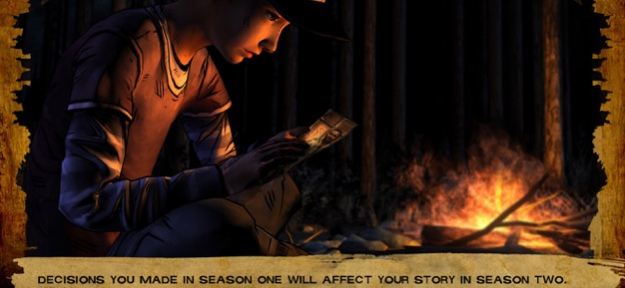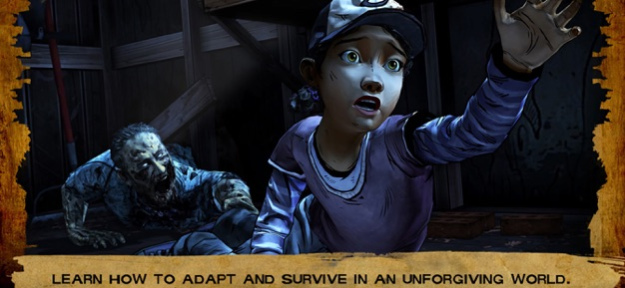The Walking Dead: Season 2 1.6
Free Version
Publisher Description
**NOTE: Compatible with iPhone 4S and up, and iPad 2 and up - also requires iOS 6 and up**
****Episode 1: All That Remains is now FREE****
***Save 25% on additional episodes in The Walking Dead: Season Two by purchasing the Multi-Pack [Episodes 2-5 bundle] via in-app in the 'Episodes' menu***
The sequel to Game of the Year award-winning series continues the story of Clementine, a young girl orphaned by the undead apocalypse. Left to fend for herself, she has been forced to learn how to survive in an unforgiving world. But what can an ordinary child do to stay alive when the living can be just as bad – and sometimes worse – than the dead?
Experience what it’s like to play as Clementine, meet new survivors, explore new locations and make gruesome decisions in this five-part game series of choice and consequence.
A twisted tale of survival spanning across 5 episodes (All five critically acclaimed episodes are now available):
Episode 1: All That Remains
Episode 2: A House Divided
Episode 3: In Harm’s Way
Episode 4: Amid the Ruins
Episode 5: No Going Back
Sep 6, 2023
Version 1.6
Resolves connection issue when downloading episodes.
About The Walking Dead: Season 2
The Walking Dead: Season 2 is a free app for iOS published in the Action list of apps, part of Games & Entertainment.
The company that develops The Walking Dead: Season 2 is Howyaknow, LLC. The latest version released by its developer is 1.6. This app was rated by 1 users of our site and has an average rating of 0.5.
To install The Walking Dead: Season 2 on your iOS device, just click the green Continue To App button above to start the installation process. The app is listed on our website since 2023-09-06 and was downloaded 171 times. We have already checked if the download link is safe, however for your own protection we recommend that you scan the downloaded app with your antivirus. Your antivirus may detect the The Walking Dead: Season 2 as malware if the download link is broken.
How to install The Walking Dead: Season 2 on your iOS device:
- Click on the Continue To App button on our website. This will redirect you to the App Store.
- Once the The Walking Dead: Season 2 is shown in the iTunes listing of your iOS device, you can start its download and installation. Tap on the GET button to the right of the app to start downloading it.
- If you are not logged-in the iOS appstore app, you'll be prompted for your your Apple ID and/or password.
- After The Walking Dead: Season 2 is downloaded, you'll see an INSTALL button to the right. Tap on it to start the actual installation of the iOS app.
- Once installation is finished you can tap on the OPEN button to start it. Its icon will also be added to your device home screen.